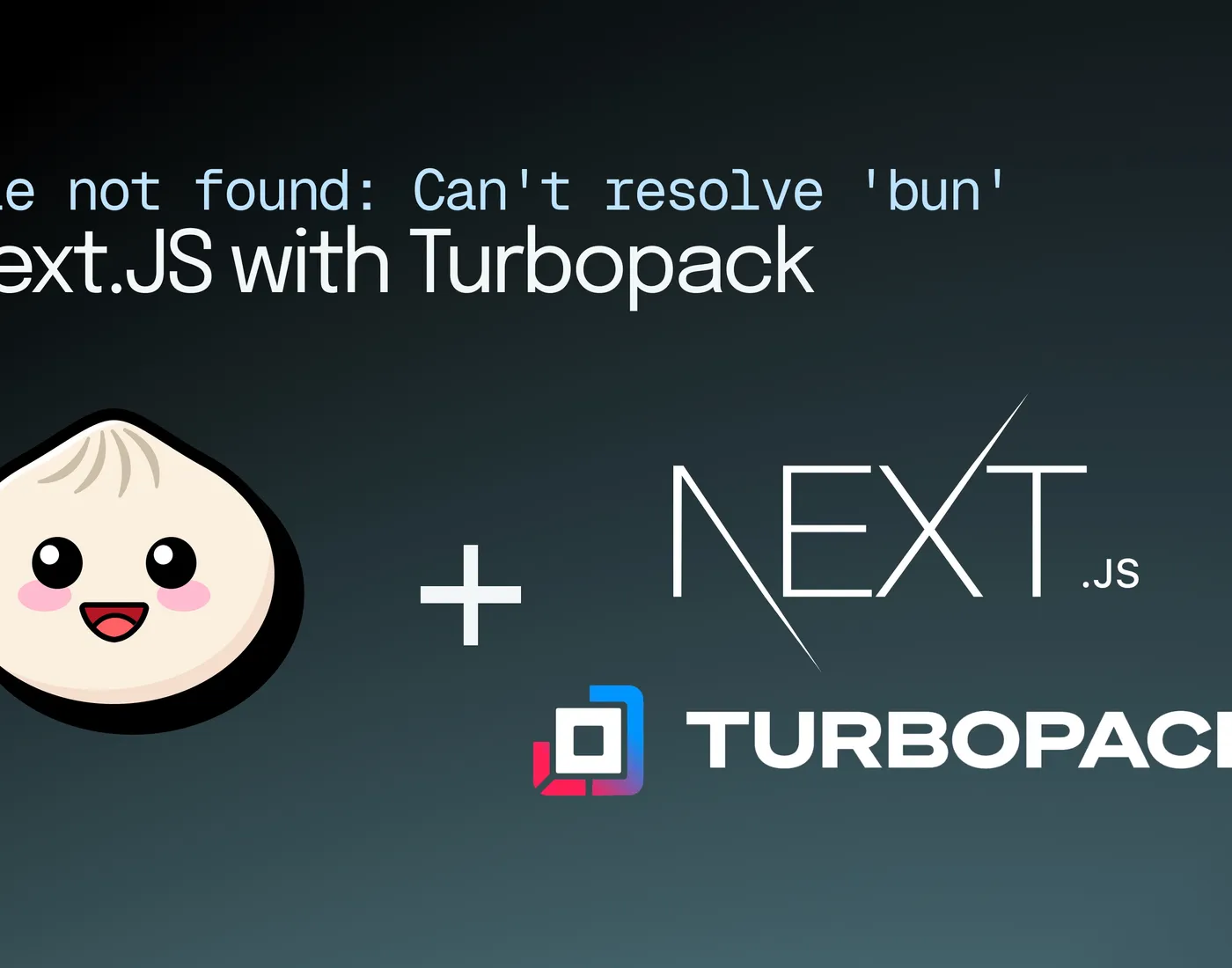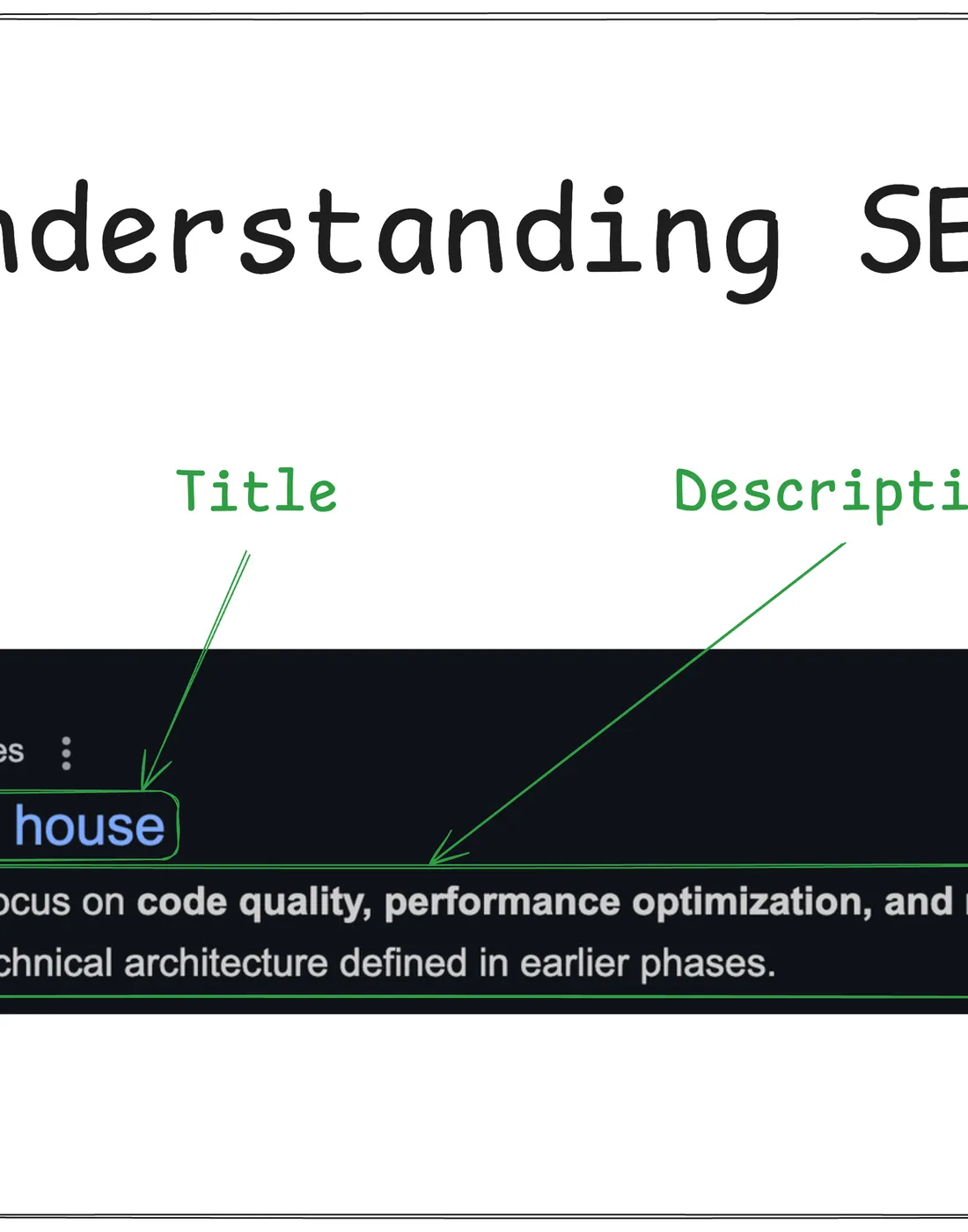
What is SERP ? - Getting started with SEO
Gone are the days when Google search results were just a simple list of blue links. Now? They’re packed with images, videos, maps, and AI summaries. Getting your website to show up in these fancy spots can make a huge difference in traffic and sales. Let’s break down what you really need to know about SERPs.
What is SERP ? - and why should you care
A SERP is just what happens after you type something into Google and hit search. But these days, it’s way more than just links.
Open Google right now and search for something. Notice all the different stuff on that page? You might see:
- Answer boxes at the top
- Maps with local businesses
- Product images with prices
- Videos from YouTube
- AI-written summaries
Google builds each search results page just for you based on:
- What you typed in
- Where you’re sitting right now
- Stuff you’ve searched before
- What kind of device you’re using
- What’s happening in the world today
Here’s why this matters: 68% of online journeys start with a search engine. But get this - 75% of people never click past the first page. If you’re not showing up there, you’re basically invisible.
The really cool parts of SERPs (like those answer boxes at the top) can grab up to 35% of all clicks. A normal blue link? Maybe 10% if you’re lucky.
The rules have changed. Ranking #1 isn’t enough anymore. You need to grab those special spots that catch people’s eye.
Oh, and one more thing - Google keeps trying to answer questions right on the results page. People don’t even need to visit your site to get information. Crazy, right? This “zero-click” thing means you’ve got to get smarter about how you show up.
Common SERP features you need to know
Let’s look at the SERP elements that can actually move the needle for your business:
Featured Snippets: These answer boxes sit at the top of search results (what some folks call “position zero”). Google pulls a direct answer from a webpage and showcases it here. Might be a paragraph, list, table, or video.
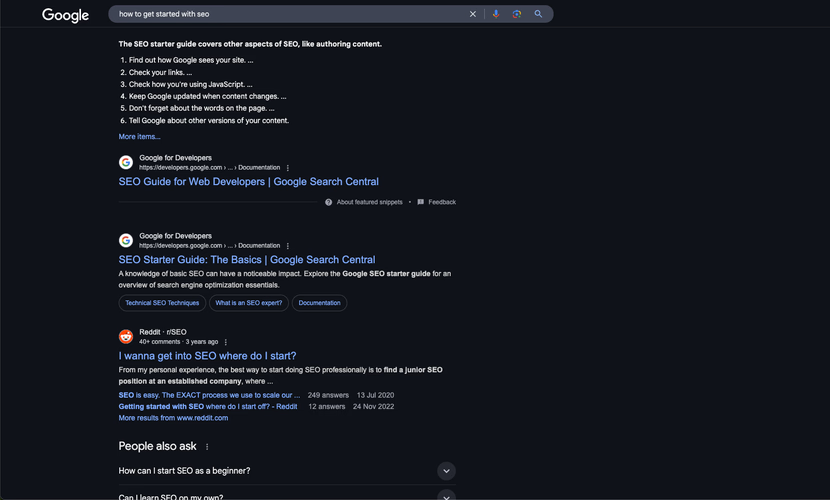
People Also Ask: Those dropdown question boxes you can click to see answers. They’re gold because they show up in tons of different searches. Click one and more questions pop up below it.
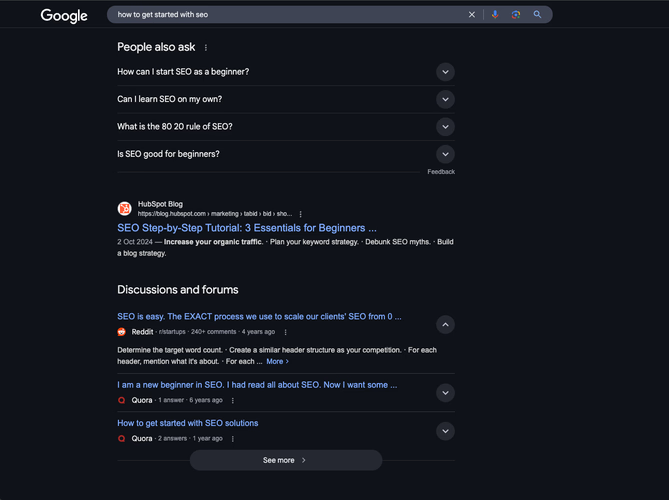
Knowledge Panels: Those info boxes on the right side of desktop searches. They show quick facts about people, places, or companies. All that data comes from Google’s Knowledge Graph.
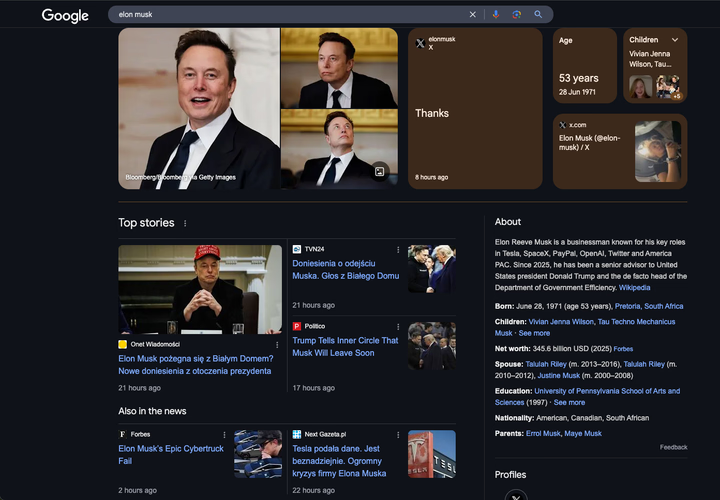
Local Pack: Search for “pizza near me” and you’ll see what I mean. Google shows three nearby spots with their star ratings, hours, and a map. For local businesses, this is where the money is.
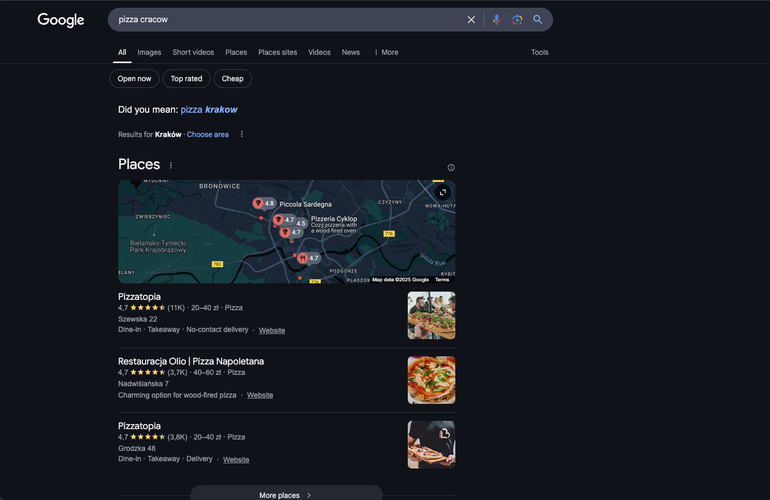
Image Carousels: Those rows of images that show up for visual searches. Click one and you’ll either go to Google Images or straight to a website.
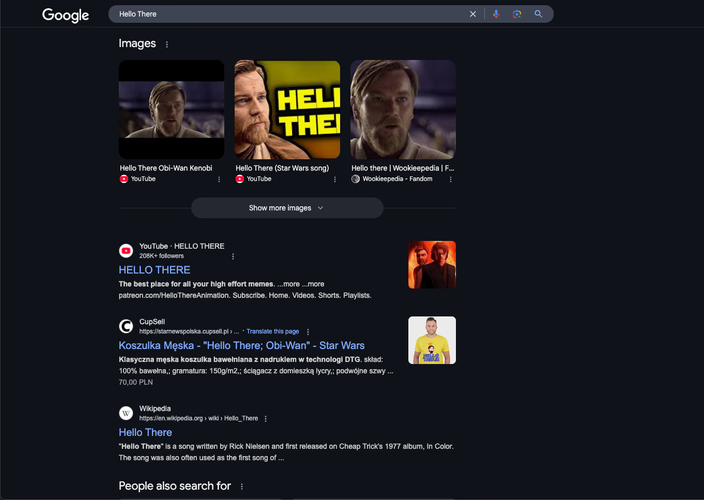
AI Overviews: Brand new in 2024! These are AI-written summaries that show up for complex questions. They include little footnotes showing which websites Google used.
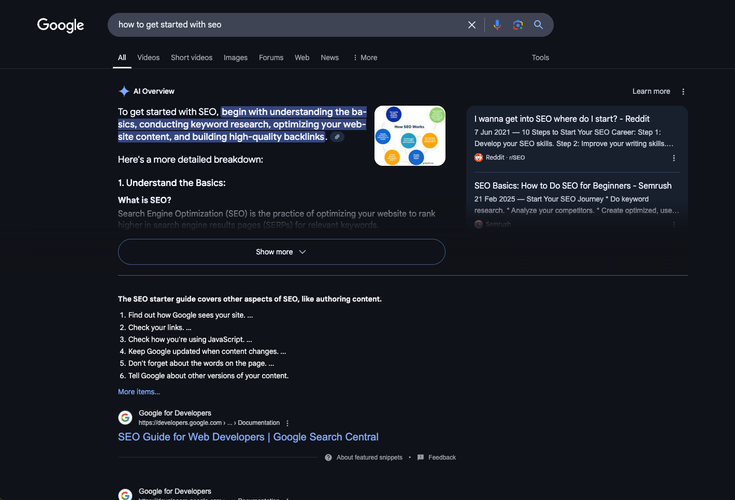
Shopping Results: Looking for products? Google shows images, prices, and ratings right in the search results.
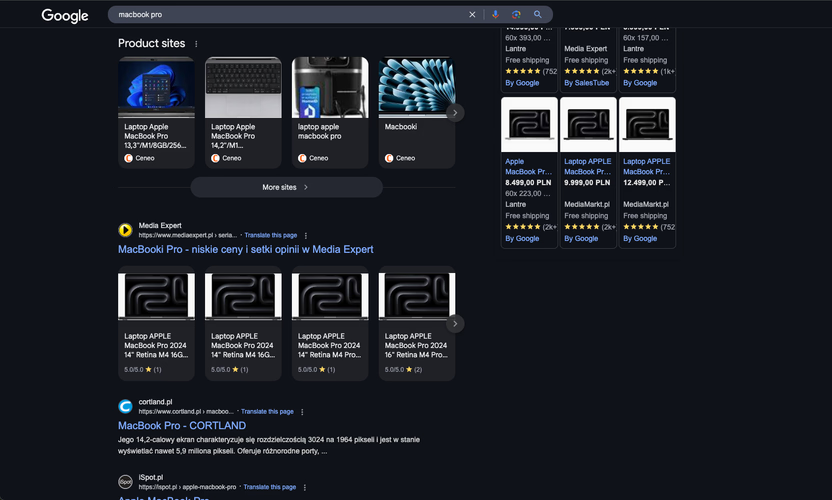
Video Carousels: Just like image carousels but with videos. Usually from YouTube, but not always.
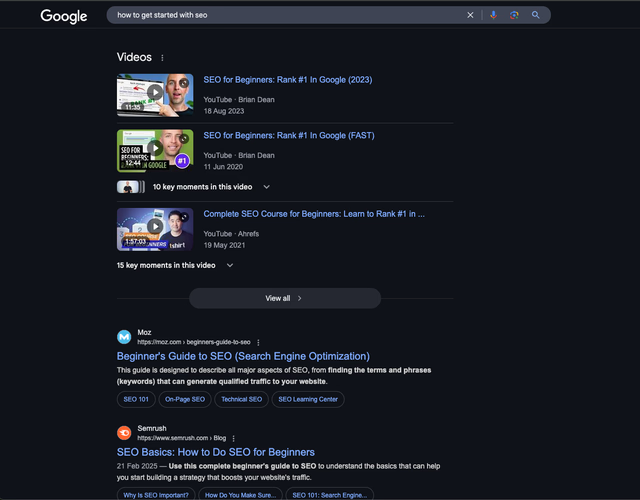
Sitelinks: Those extra links under the main search result. They help people jump straight to specific pages on your site. Show up mostly for brand searches.
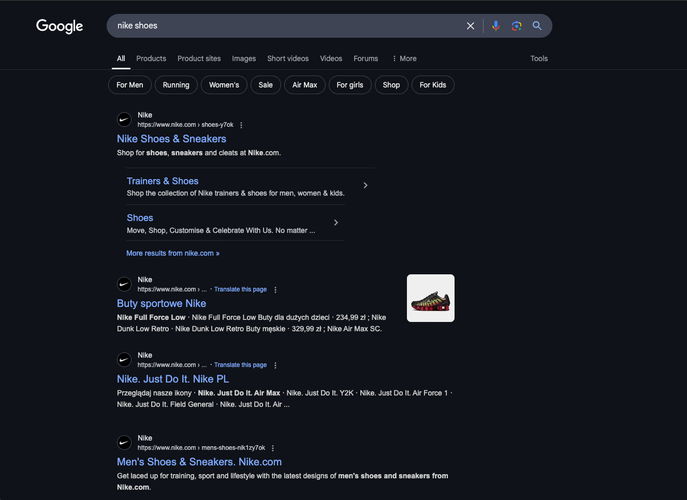
Each of these features gets triggered differently and grabs different amounts of clicks. The first step in SERP optimization is figuring out which ones matter most for your keywords.
How to optimize for SERP features
Google looks at hundreds of signals when deciding what to show in search results. But recent studies show some factors matter way more than others:
Content Quality and Relevance (23%)
Creating stuff people actually want to read is now the #1 ranking factor. Shocking, right? Google rewards pages that give people exactly what they’re looking for.
- Content Quality
- Title Tag Match
- Backlinks
- Niche Expertise
- User Engagement
- Content Freshness
Search Intent Matching
Google sorts searches into different buckets:
- Informational (“how to fix a leaky faucet”)
- Navigational (“Facebook login”)
- Transactional (“buy running shoes”)
- Commercial investigation (“best laptops 2024”)
The SERP features you see change based on what type of search you do. Product searches get shopping boxes. Local searches get maps. How-to searches often get those featured snippets at the top.
User Engagement
How people interact with your page really matters. Google watches:
- How long people stick around
- Whether they hit the back button right away
- If people click on your result in the first place
When visitors hang out on your page, Google thinks “hey, this must be good stuff.”
Domain Authority
Links from other sites still matter, but Google now cares more about you being an expert in your specific area rather than just having tons of random links. Better to be the go-to source in your niche than to have a bunch of unrelated sites linking to you.
Each SERP feature has its own triggers too. Featured snippets love clear, direct answers to questions. Local packs show up when Google thinks you’re looking for something nearby. Knowledge panels appear for well-known brands, people, and places.
How to track SEO performance and optimize for it
Want to improve your SERP presence? Here’s how to do it right:
Track Your SERP Presence
- Use tools like Semrush, Ahrefs, or SE Ranking to see which SERP features pop up for your keywords
- Keep an eye on your competitors too - you’ll spot opportunities they’re missing
- Check Google Search Console to see which of your pages are already showing up in special features
Optimize for Featured Snippets
- Answer questions clearly and directly
- Use the exact question as a heading
- Give the answer in the first paragraph (40-60 words)
- Format your answer as a paragraph, list, or table depending on what makes sense
- Add more details after your direct answer
Claim Your Local Pack Spot
- Set up and verify your Google Business Profile
- Make sure your name, address, and phone number are identical everywhere online
- Get real reviews from happy customers
- Use location keywords in your titles and descriptions
- Get listed in business directories
Optimize for Knowledge Panels
- Create a Wikipedia page if your brand is notable enough
- Stay active on social media
- Add structured data markup to your website
- Get mentioned on trusted websites
Image and Video Optimization
- Name your image files with descriptive keywords
- Always add alt text to images
- Create a video sitemap if you host your own videos
- Make sure your images load fast
Different SERP features need different tactics. Focus on the ones that make the most sense for what you do and the keywords you care about.